Using the Scheduler
The Scheduler can be accessed by clicking on the link under Overview in the sidebar menu.
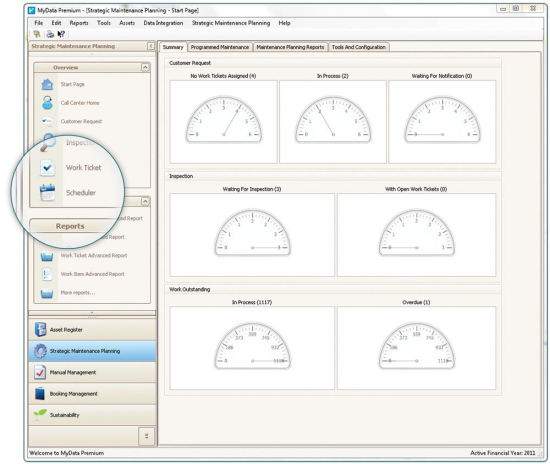
Accessing the Scheduler
The Scheduler window is effectively a calendar display of all scheduled inspections and work activities.
The purpose of this is to provide a visual representation of scheduled works, to help with organization and planning.
Inspections and Work Tickets are color-coded for easy identification.
The view is also customisable to user requirements: The calendar can be displayed as a single day, work week, week or month (depending on the selection in the toolbar).
The visible tasks can also be filtered to show only those assigned to a particular person or group of people (by activating/deactivating the checkboxes under the Resource List heading).
This is particularly useful for individuals interested to monitor their upcoming work schedule.
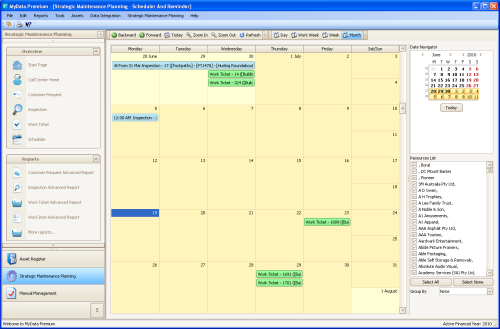
The Scheduler
Details for Inspections, Work Tickets, and Work Items can be viewed by double-clicking on the calendar entry.
The underlying records can also be accessed directly via a link in the resulting window.
